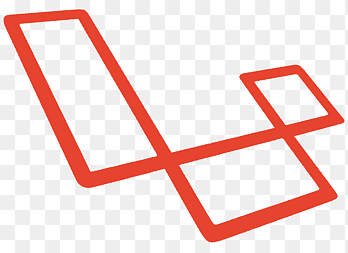Introduction
In the world of web development, especially when working with APIs, customizing the output of your controllers can significantly improve the readability and usability of your data. In this post, we’ll explore how to modify a Laravel controller to output a specific JSON format. This technique is particularly useful when dealing with front-end applications that require data in a certain structure.
The Challenge
Imagine you have an array in your controller that needs to be outputted as a JSON array of objects, but your current setup only returns a simple associative array. Let’s take the following requirement as an example:
Newly required JSON Format:
[
{ "id": 1, "name": "Low" },
{ "id": 2, "name": "Averate" },
{ "id": 3, "name": "High" }
]
Existing Controller Code:
<?php
namespace App\Http\Controllers\API\Task;
use App\Http\Controllers\API\BaseController;
use Illuminate\Http\Response;
class TaskPriorityController extends BaseController
{
public static array $taskPriority = [
1 => 'Low',
2 => 'Average',
3 => 'High',
];
public function index()
{
return response()->json(self::$taskPriority);
}
}
The Solution
To achieve the desired JSON output, we need to transform the associative array into an indexed array of objects. Here’s how we can do it:
Updated Controller Code:
<?php
namespace App\Http\Controllers\API\Task;
use App\Http\Controllers\API\BaseController;
use Illuminate\Http\Response;
class TaskPriorityController extends BaseController
{
public static array $taskPriority = [
1 => 'Low',
2 => 'Average',
3 => 'High',
];
public function index()
{
$formattedTaskPriorities = array_map(function ($key, $value) {
return ['id' => $key, 'name' => $value];
}, array_keys(self::$taskPriority), self::$taskPriority);
return response()->json(array_values($formattedTaskPriorities));
}
}
In this solution, we used PHP’s `array_map` function. This function applies a callback to each element of the array, allowing us to transform each key-value pair into an object-like array. We then use `array_keys` to pass the keys of the original array (which are our desired IDs) to the callback function. Finally, `array_values` ensures that the JSON output is an indexed array, as required.
Conclusion
Customizing the JSON response of a Laravel controller is a common requirement in modern web development. By understanding and leveraging PHP’s array functions, you can easily format your data to meet the needs of your application’s front end. This small change can have a significant impact on the maintainability and readability of your code, as well as the performance of your application.
Additional Tips
- Always test your endpoints after making changes to ensure the output is correctly formatted.
- Consider the scalability of your solution; for larger data sets, you might need to implement more efficient data handling techniques.